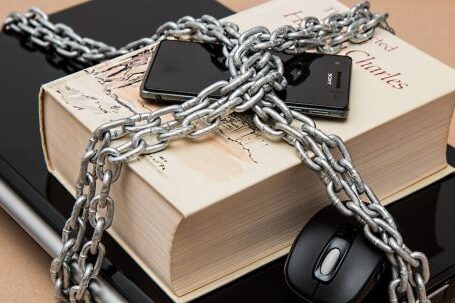Weather apps have become an essential tool for many people, providing accurate and up-to-date information about the weather conditions in their area. With so many options available in the app stores, it can be overwhelming to choose the right one. In this article, we will explore the key features that you should look for in a good weather app.
Real-time updates
One of the most important features of a weather app is the ability to provide real-time updates. Weather conditions can change quickly, and it is crucial to have access to the most current information. Look for an app that offers frequent updates, ideally every hour or even more frequently.
Accurate forecasts
Another crucial feature to consider is the accuracy of the app’s forecasts. A good weather app should rely on reliable sources of weather data, such as national meteorological agencies or reputable weather services. The app should also have a track record of providing accurate forecasts in your specific location.
Customizable notifications
Having the ability to customize notifications is a handy feature in a weather app. You may want to receive alerts for severe weather conditions, such as thunderstorms or heavy snowfall, but not for every minor change in the forecast. Look for an app that allows you to choose the types of notifications you want to receive and set the threshold for when you want to be alerted.
User-friendly interface
A good weather app should have a user-friendly interface that is easy to navigate. Look for an app that presents the information in a clear and concise manner, with intuitive icons and easy-to-understand graphs or charts. It should be easy to switch between different locations or view detailed information about specific weather parameters, such as wind speed or humidity.
Interactive maps
Interactive maps are a valuable feature in a weather app, allowing you to visualize the weather conditions in your area and beyond. Look for an app that offers detailed maps with overlays for radar, satellite imagery, or other weather-related data. This feature can help you track the movement of storms or monitor weather patterns in real-time.
Widgets and home screen integration
Widgets and home screen integration can enhance the convenience of a weather app. Look for an app that offers widgets that display the current weather conditions and forecasts directly on your home screen. This way, you can quickly glance at the weather without having to open the app. Some apps even allow you to customize the widget’s appearance and the information it displays.
Additional features
While the core features mentioned above are essential, some weather apps offer additional features that can enhance your user experience. These features may include pollen forecasts, UV index, air quality index, or even integration with smart home devices. Consider your specific needs and preferences when choosing a weather app and look for one that offers the features that are most important to you.
In conclusion
When choosing a weather app, it is crucial to prioritize real-time updates, accurate forecasts, and a user-friendly interface. Customizable notifications, interactive maps, and widgets can also enhance the app’s convenience and usability. Additionally, consider any additional features that may be relevant to your needs. By taking these factors into account, you can find a weather app that meets your requirements and helps you stay informed about the weather conditions in your area.