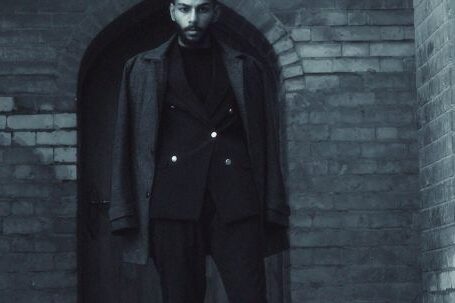Virtual reality (VR) has revolutionized the way we experience digital content. Whether you are a gaming enthusiast or a creative professional, setting up your room for the optimal VR experience is crucial. A well-designed VR room can enhance your immersion and make the virtual world feel more realistic. In this article, we will explore some key tips and tricks to help you create the perfect VR setup.
Consider the Space
The first step in setting up your VR room is to evaluate the available space. VR experiences require a certain amount of room to move around and avoid obstacles. Ideally, you should have at least a 6×6 foot area clear of any furniture or objects. This will provide you with enough room to move freely and prevent any accidents.
Clear the Clutter
Once you have identified the space for your VR setup, it’s important to clear the clutter. Remove any unnecessary furniture, decorations, or objects that may obstruct your movement. Remember, the more open space you have, the better your VR experience will be. This will not only prevent accidents but also allow you to fully immerse yourself in the virtual world.
Arrange Your Equipment
Next, it’s time to arrange your VR equipment. Start by placing your VR headset in a central location that is easily accessible. Make sure it is within reach and properly secured. Additionally, position your VR sensors or cameras in a way that covers the entire play area. This will ensure accurate tracking and prevent any tracking issues during your VR sessions.
Optimize Lighting Conditions
Lighting plays a crucial role in the overall VR experience. Soft, ambient lighting is ideal as it helps to create a more immersive environment. Harsh or direct lighting can cause reflections on the VR headset or interfere with the tracking system. Consider using blackout curtains or blinds to control natural light. You may also use smart lighting options to adjust the room’s ambiance according to your VR content.
Ensure Proper Ventilation
VR sessions can be quite intense and often cause increased body temperature. To avoid discomfort, it is important to ensure proper ventilation in your room. Good airflow will not only keep you cool but also prevent the VR headset from fogging up. Consider using a portable fan or opening windows to maintain a comfortable temperature during your VR sessions.
Create a Dedicated VR Area
To enhance your VR experience, consider creating a dedicated VR area within your room. This can be achieved by using rugs or mats to demarcate the play area. Having a dedicated space not only helps you stay within the boundaries but also provides a sense of physical presence in the virtual world. You can further enhance the experience by adding tactile elements such as a motion platform or haptic feedback devices.
Take Safety Precautions
Last but not least, it is important to take safety precautions while using VR equipment. Make sure all cables are properly secured and not in the way of your movement. Additionally, be mindful of any tripping hazards and secure loose wires or cables to prevent accidents. It is also a good idea to have a clear emergency exit path in case of any unforeseen circumstances.
In conclusion, setting up your room for the optimal VR experience requires careful planning and consideration. By evaluating the space, clearing the clutter, arranging your equipment, optimizing lighting conditions, ensuring proper ventilation, creating a dedicated VR area, and taking safety precautions, you can create a VR setup that enhances your immersion and allows for a truly immersive virtual reality experience. So go ahead, set up your room, and get ready to embark on exciting virtual adventures!